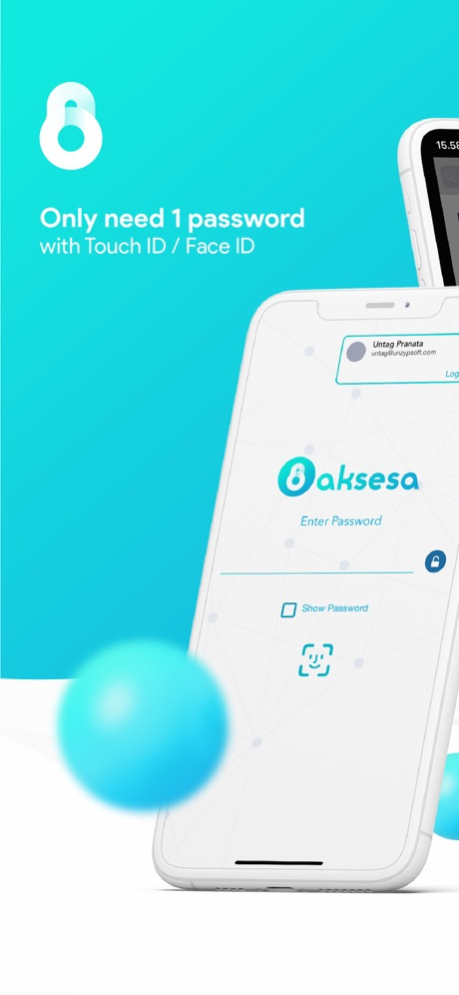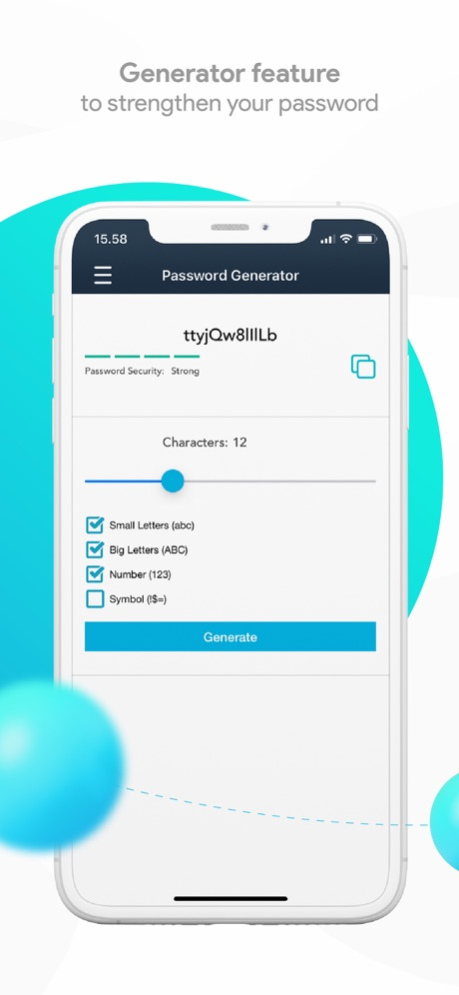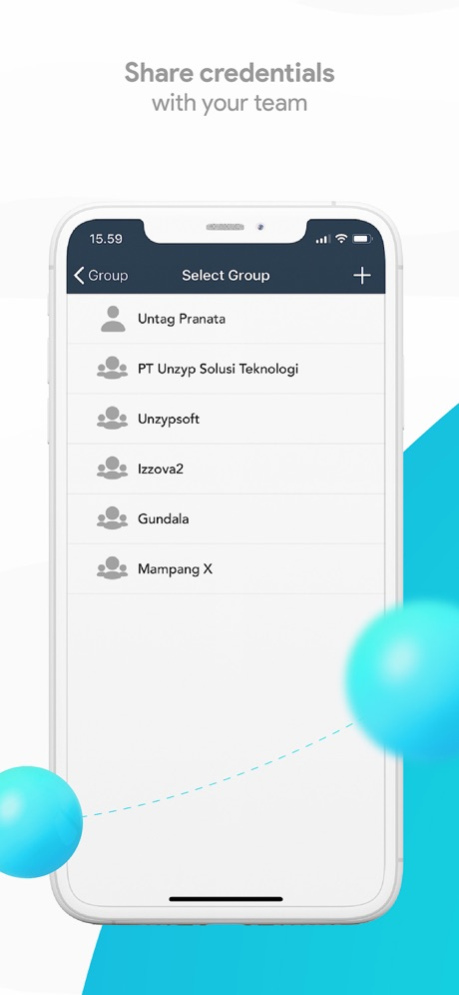Aksesa 2.0.2
Continue to app
Free Version
Publisher Description
Get started with Aksesa for your secret data storage and start to collaborate with your team, download now for free.
Lokpass is now changed to Aksesa. Aksesa will always protect your secret informations. Secure Facebook logins, Gmail, Bank PIN code, Credit Card number even your house keylock.
Featured with encrypted cloud storage to securely saves your data. And you don't need to be afraid to forget your private information, because you only need one password only.
Aksesa can be used for personal dan any kind of business.
AKSESA FEATURES :
- Able to store login data, bank pin code, secret code, and your credit card.
- Quickly search your data with our Quick Search feature.
- Maximum data protection.
- Using offline without internet connection.
- Copy your data with just one touch.
- Share project credentials with your team.
- Touch ID feature added using fingerprint recognition (depends on hardware type)
- Face ID feature added using facial recognition (depends on hardware type)
- Bilingual feature added (English, Bahasa Indonesia)
- Lock the with 1 master password.
- Subscribe premium access in low price for just IDR 15.000 ($0.99) / month
Download Aksesa now free!
Sep 4, 2020
Version 2.0.2
Lokpass is now Aksesa, store and manage password, synchronize, for all your needs.
Aksesa is a product from Unzyp Cloud.
[BUG FIXING]
- Fix bug on card datas
- Fix bug on synchronize secret data
- Fix bug on lock screen
[ADDED FEATURE]
- View remarks on all datas
- Add "name on card" field on card datas
- Multi device access for 1 account (maximum 3 devices)
[UPCOMING]
- Edit icon
- Openly edit remarks for all datas
- Save bank account numbers
- Save pin map
- Autofill on web browser
About Aksesa
Aksesa is a free app for iOS published in the Office Suites & Tools list of apps, part of Business.
The company that develops Aksesa is Unzyp Solusi Teknologi, PT. The latest version released by its developer is 2.0.2.
To install Aksesa on your iOS device, just click the green Continue To App button above to start the installation process. The app is listed on our website since 2020-09-04 and was downloaded 1 times. We have already checked if the download link is safe, however for your own protection we recommend that you scan the downloaded app with your antivirus. Your antivirus may detect the Aksesa as malware if the download link is broken.
How to install Aksesa on your iOS device:
- Click on the Continue To App button on our website. This will redirect you to the App Store.
- Once the Aksesa is shown in the iTunes listing of your iOS device, you can start its download and installation. Tap on the GET button to the right of the app to start downloading it.
- If you are not logged-in the iOS appstore app, you'll be prompted for your your Apple ID and/or password.
- After Aksesa is downloaded, you'll see an INSTALL button to the right. Tap on it to start the actual installation of the iOS app.
- Once installation is finished you can tap on the OPEN button to start it. Its icon will also be added to your device home screen.